Turn Private Browsing on or off on your iPhone or iPod touch.
- Open Safari on your iPhone or iPod touch.
- Tap the new page button
 .
.
- Tap Private, then tap Done.
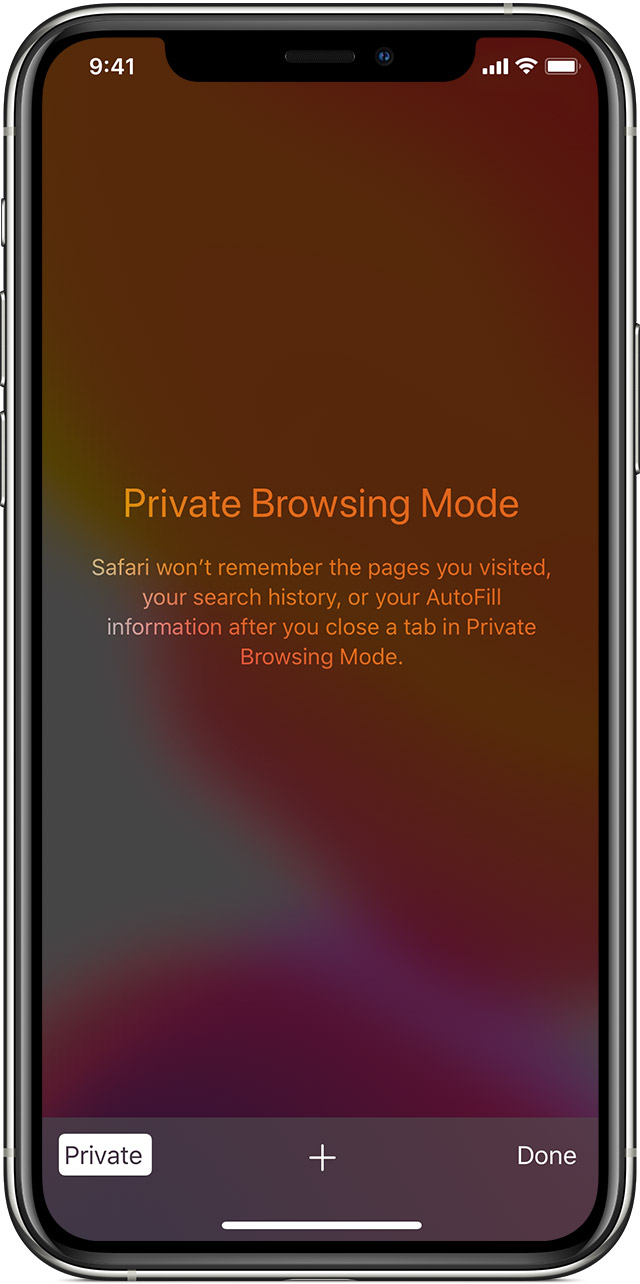
While Private Browsing is on, Safari appears black or dark instead of white or gray.
How to turn off Private Browsing
- Open Safari on your iPhone or iPod touch.
- Tap the new page button
 .
.
- Tap Private, then tap Done.